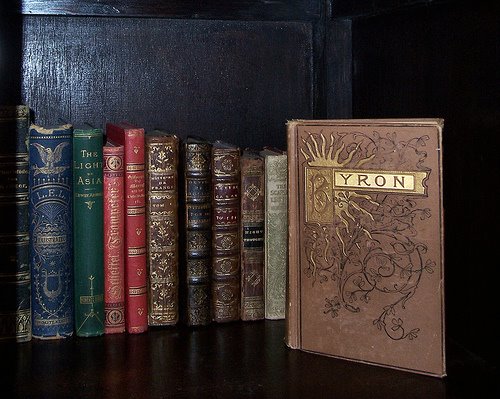So I am perplexed. I have always been of the mind set that
libraries are 2.0, i.e., being relevant to your patron's needs. The problem is (or has been) that libraries are slow to adopt technologies appropriately. Conversely, I think that Web 2.0 has caught libraries in a fire storm of trying to be everything to everyone to demonstrate their relevance. We have to have a
Facebook, Twitter,
Youtube broadcasts, book discussion
podcasts, and
Myspace. About the only place you don't see libraries are on Match.com and
OKCupid; that's probably just a matter of time. I mean really when it comes to finding the perfect Library customer, shouldn't we trust Match.com to find our
soulmate?
Libraries (at least within their fiscal ability) have attempted to be relevant to their patron's needs. New
technologies such as
Facebook, Survey Monkey, and Blogger open up new avenues to communicate with people. But, I don't feel that it should be the only way, or even the primary way. Not everyone is connected via the great
Intertube. Some people are just now getting their first DVD player; ask those same people if they have an email address and they are likely to say, E-
Wut? Library and Web 2.0 need to accentuate existing
communication and advertising channels, not replace it.
I worry that some Libraries wear Library 2.o as a fashion statement. It's hip to be one of the cool kids and no one wants to be the kid locked over night in the school locker. Are we spending more time worrying about our "
presence" on social networking sites when we should be
worrying about literacy in our community? Are we spending more money investigating
technologies (free tech is not free when staff have to form committees to investigate it) than say in developing programing? There has to be a balance and Web 2.o tools need to be used to supplement, not dominate.