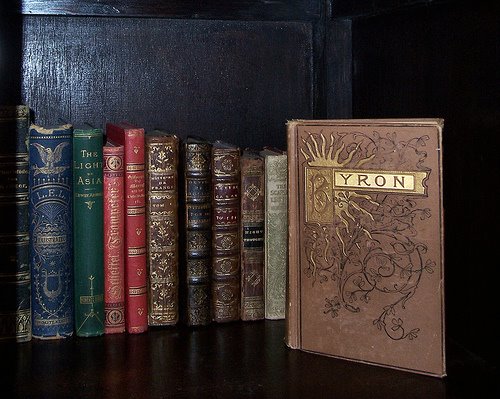Thursday, April 9, 2009
Wednesday, April 1, 2009
Thing 22 – Staying Current
I still claim “fill in the blank” 2.0 is a marketing tool.
But I won’t deny that there is an audience out there and that we need to make our presence known. I still stand by my claim that in doing this we need to be careful that we do not neglect our existing service levels. Twopointotopians are merely one aspect of our market and Libraries need to ensure they promote and provide outreach to all of their clients. We should not do 2.0 because it’s a bandwagon everyone is jumping on, but rather because we have identified a clear group of individuals that require service.
Will I continue to blog after this? Doubtful, but if I do, it will be under a new super secret blog that will not identify me to friends, co-workers and family. This way I can be blunt and give my honest opinion J
I don’t know that I’ve ever really been “behind” with regards to 2.0 tools. I read a lot of different news services and stay in touch with friends in the industry, so I have ways of getting information. I RSS info that is appealing to me, so I don’t worry about falling behind.
It’s been fun! Thanks for the great learning experience NEFLIN!
Monday, March 30, 2009
Thing 21 – Student 2.0 Tools
It’s not that I don’t think that the student and teacher tools are valuable, but along with the online productivity tools, I question their 2.0 relevance. I don’t see these tools as facilitating communication or collaboration between multiple individuals or groups. Nor is there any information sharing or development involved – at least not in a true Web 2.0 sense.
I would include these tools in our library’s website in the same manner I would include automotive data bases, journal data bases and other online reference tools. None of these tools are Web 2.0, but they are information and research tools. Now… if your website allows for customization, then allowing patrons to pick and choose which of these tools shows on their custom web page is Web 2.0. Being able to have a “My Library” page just like “IGoogle” or “My Yahoo” is fantastic.
Are these specific tools helpful? Sure… any time or project management tool is helpful if you will actually use it. I would like to think that most (serious) students in college are capable of managing their time appropriately. But, this is probably not true, so tools like the Assignment Calculator or Research Project Calculator are helpful for plotting a course of action from initial assignment to deadline.
Thursday, March 26, 2009
Thing 20 - Book 2.0
Reading an e-book, a Kindle or other electronic delivery source does not transfer the same sense of warmth and satisfaction as reading from a print book. No Kindle will ever have the smell of a freshly cracked open book. A folder filled with e-books on your laptop will never be as inviting as a wall filled with shelves of books. Browsing Amazon and electronic libraries does not instill a sense of wonder and excitement in a new generation of readers like coming to your local library for the first time.
I don’t feel that electronic distribution of print matter is “THE” future of books. I feel it is “A” future for books. I feel that it can enhance accessibility in the same way that soft cover trade paperbacks allowed for a boom in the publishing market. It will reach a new generation of readers and allow for “more” choices. I don’t think it ever be the only choice available… at least not in my life time. There might be a day when print materials a relegated to “art house” standards, but that is a long ways away.
With regards to the Book 2.0 (is there any type of “fill in blank” 2.0 that does not exist any longer?) I feel that to each their own. Reading should be pleasurable. If you find a tool such as Metacritic or Booksfree or Sillybooks that enhances your use of a book, then go for it. I know that I frequently will read reviews of authors before buying a book unseen. It doesn’t always influence my choice of reading, but I like to know the style of an author or how far along a series is before I make the choice to read a book. Review sites and author wikis are invaluable resources for this information. I think Book 2.0 tools only hamper one’s reading experience if you solely base your decision for reading a book based on information from the tool. Sometimes you just have to pick a book up at random and enjoy the ride.
Wednesday, March 25, 2009
Thing 19 – Other Social Networks
These days, forums abound around the net and there are several boards I participate in. They run the gambit from MMOs, politics, to RC cars. One site in particular, Ultimate RC is very close to being a true social networking site. Members have profiles where they detail information about themselves and can post pictures. The site also supports IMing between members. The main portion of the site however is forums that cover all aspects of the RC car hobby. The site is a font of information and has been a source of great help with getting into the hobby.
I think that sites like Flixster, Project Playlist, and Whats on My Bookshelf are great ways of bringing people together that share a common interest. They are different from sites like Facebook and Myspace. Facebook and the like are great for networking and making connections and just staying in touch with friends and family. Sites like Flixster are fantastic for bringing people together and sharing a common interest, encouraging discussion, finding new movies (or music or books or whatever the site of your choice offers) in a semi closed environment. It’s like hanging out with friends and talking about really cool stuff that interests you. Myspace is just not that. Myspace is more of, “Hi! I signed your wall!!! Friend me! KTHXBAI!!!
So… even if Facebook and Myspace are your thing, there are countless other social networking sites that might have something that interests you. Google is you friend for searching out this info.
Thing 18 – Facebook and Myspace
So, while I don’t personally want to keep a Facebook or Myspace, I can’t deny that there are millions of folks that eat, sleep and breathe on these social networks. As such, I feel that Libraries need to maintain a presence on these sites as a means of communicating with this generation of patrons. Libraries need to be where the patrons are and provide services that patrons need. Social Networking sites are an easy way to supplement your own website and communicate information about your organization, services. Social Networking sites do this in a manner that facilitates two way communications with your patrons.
Monday, March 23, 2009
Thing 17 - Podcasts
I checked out Podcast and Podcastalley and found that they have pretty much have the same offerings. The two resources pretty much mimicked ITunes’ offerings as well. Since I have an IPod and ITunes installed, I get all of my podcasts from that platform. It is easy to subscribe/unsubscribe (click a button) and ITunes automatically puts the current podcast (or however many back episodes you designate) on to your player. Podcast and Podcastalley work similar, but require using a web browser and ITunes together to make the magic work. Using ITunes cuts out the middle man for me.
I listen to podcasts from NPR such as All Things Considered, various news and book discussions, and News from Lake Wobegon (Prairie Home Companion). I also do a few entertainment casts from the G4 network called Attack of the Show, as well as one of my all time favorites, Ask a Ninja.
I like having this type of information on my IPod as it enables me to bring a bit of the internet with me where I go. It means I don’t have to be strapped to my PC for stuff when I’d rather be sitting at a coffee house. I can listen to the podcasts driving to work, on break and at the gym. For me the mobility that podcasts offer in conjunction with a player is fantastic.
Do I want to do my own Podcast? Nah. I’ll pass on that. I have other hobbies and interests to keep me entertained.
Wednesday, March 11, 2009
Thing 16: Youtube
Youtube has to be one of the best sites on the net. It is an awesome resource for videos on any subject. I've found cooking videos, movie shorts, how-to videos... any number of things. I remember the first time I had to tear down the differential in my Bandit. I was terrified until I found a video showing how to do this. It was almost like having someone right there to steer you in the right direction.
The down side to Youtube is also it's best feature... tagging. Many folks will put common every day tags on "not so nice" videos in the effort to lure people into watching them. You see this with a lot of semi adult oriented materials. Youtube does a decent job at catching this stuff, but still a lot passes though, so every so often when looking for videos on painting lexxan shells or cooking thai crab cakes your search results may yield bikini girls gone wild. Just like any other Web 2.0 tool, it is open to abuse. Youtube does an above average job of moderating itself though.
Thing 15: Rollyo
Pretty niffty tool for conglomerating search tools. I'm not sure how useful it would be in a library setting unless you at a set number of websites you search on a regular basis. It doesn't appear to be what I though it was at the start. I first though it compiled your search request in to whatever search engines you select, but rather is searches out websites instead.
It does a rather thorough job of searching the websites you select. My search of the term, "Bandit" yielded many, many pages from the preselect websites I entered. However, much to my dismay, Rollyo also included "partner" sites which supposedly matched my term. I guess this how they provide a free service by putting in advertisers as part of the yielded search terms.
All in all, I think I could live without Rollyo. It is niffty, but there are far better Web 2.0. tools out there.
Thing 14 – Online Productivity Tools
I do think the online tools are nifty for personal use if you don’t already have software installed on your laptop to do these tasks. Also I can see the use if you travel frequently, don’t have a lap top and rely on accessing the internet via public or friend’s computers. I do use My Yahoo. I like being able to customize Yahoo to my preferences and appearance to my specific interests.
Thing 13: Library Thing
The one thing that I dislike about this (and Web 2.0) is that quantity of work becomes more important than quality of work. The very first statistic under Zeitgeist is 50 largest Libraries. No offence, but anyone with a lot of free time on their hands can enter book after book into their collection. I can see why this is important, but honestly, I am more interested in the authors that use this service and from an exploration point of view, the most used tags. I thought the “completist” list was especially interesting in that it looks at missing items from collections based on a comparison of lists. It sort of brings a “Pokémon” completion into play in that you gotta get them all.
Monday, March 2, 2009
Thing 12 - Wikis
Seriously... I might be an Internet curmudgeon at times... but only because I've been on the Internet since it meant configuring a SLIP connection via Windows 3.1. I've seen lots of changes and sweet ideas. I guess that's why the whole web 2.0 just doesn't impress me. The Internet has always been about shared experiences and coming together to share and develop things. I guess web 2.0 is a more marketable term for impressing business and clients. "Are you web 2.0? No? Do you know you are missing millions of clients and business opportunities? You have to be web 2.0!"
But I digress...
Wikis... Like'em, love'em, want somemore of 'em! Wikis are the best web 2.0 tool (next to YouTube probably) for share helpful, group developed content. I used it for school, researching RC cars, playing MMOs, and work. I like that you have a resourse that can be updated and changed on demand based on new information or changes. From a gamers perspective, being stuck on Weathertop and not knowing where to find the Tankrips you are looking for can be really annoying. Sure I can spend a hour or two running around the Lone Lands looking for them and die a lot and rack up a huge repair bill in silvers, OR I can check out a LOTRO wiki for precise map coordinates and go directly to them. Easy Peasy.
Of course the best wiki is Wikipedia. A font of useful information, checked and annotated. If you doubt the veracity of an entry, check the footnotes to see where the info came from. It is often better annotated than real encyclopedias and more frequently updated to say the least. Sure it can be vandalized, but not easily any longer. Wikipedia has made significant changes to their processes since they first established themselves.
Are wikis useful for libraries? Come on, this is a gimmie. Its a means to gather and organize information. Of course they are useful. You are only limited by your ability to think of how you want to use them. At ACLD we are currently developing a wiki for tracking our floating collection to see where books are needed. If you need to share knowledge or have an open resource for collaboration, Wikis just might be the tool for you.
Thing 11 - Social Media
Wednesday, February 25, 2009
Thing Uggg...
Wednesday, February 18, 2009
Thing 10 – Tagging and Delicious
So right off the bat, to get Delicious up and going I have to download and install a program. Let me say that as a gamer, I hate installing “oddity” programs on my PC. I like to keep the number of processes running in the back ground to a minimum so that system resources are free for what ever task I have at hand. Fortunately Delicious only modifies your browser and does not leave any processing running in the background… unlike say things like Google bar, ITunes, etc. The install process was painless; the resulting, “suck up space from my browser window” was kinda meh. I soon discovered that leaving Delicious open while surfing was just a pain. Unless you are running on a 22” or larger widescreen monitor, Delicious sucks up to much square footage in your browser window until you make some necessary adjustments.
Delicious converted my Explorer bookmark list painlessly. Then came the time to tag things. This is where it (for me at lest) becomes convoluted. The more tags you add, the more “info” you are bombarded with in the “Tag” window. In my test browsers list, with just 8 actual web links I ended up with 13 tags. Now I want to admit that the tagging feature is pretty cool… but just a little effort into organizing your web links via your browser can result in a lot less convoluted organization. If I actually took the time to install this at home and “tag” my bookmark list there, I’d have an insane number of tags. Sure… I have control over how many tags I put on a link, but I am an overachiever and so I tag to the nth degree.
So… all that aside, I do like that feature of being able to access your links no matter where you are. For people that use multiple computers during the day, having access to your list of links and being able to update and modify that list of links is really very nice. I also like being able to share your links across the network with others too. Its cool to see what others are bookmarking. They days of sending your friends really cool links can now be replaced with telling them to check your Delicious. I think for a work tool, its just one more way to provide organized access to information to Library Patrons. A lot of facilities maintain in-house “white lists” of sites that are frequently accessed. Delicious can replace this and make tagging and organizing easier.
Delicious is the sort of tool that you get out of it what you put into it.
Friday, February 6, 2009
Thing 9 - Sharing - slides, photos, databases
Eh, not the best presentation, but I was short for time and creativity unfortunately. It is an interesting tool though... sort of a poor-man's Power Point. I think it has lots of uses to get information out on your website and promote your activities and programs. Not horribly time consuming to use... but once again... the dreaded, "must make new account" rears it's ugly head. All these passwords are begging to be forgotten one of these days.
I'd recommend it for any one that wants to make a down and dirty slide show presentation. It certainly has enough functionality to be useful in a myriad of settings.
I hope to explore Lazybase later if time permits.
Wednesday, February 4, 2009
Thing 8 - Communication - Web 2.0 Style
I remember back in the day of 14.4 modems and dial-up internet trying to configure my my first IM client. You had to know the IP address of the person you were talking too and they had to know yours. I must have spent a hour on the phone with my friend trying to get this thing to work. At the end we were like, “Instant Messaging technologies will never replace phones or email.” Ha, Ha, Ha… omg, was I ever so very wrong. Not only has IMing technology become pervasive on computers, now it’s invaded our phones.
I was an early adopter of IMing… I ran both Aol and Yahoo Messenger because all my friends used different clients. I loved being able to see what people were doing at all hours and bother them with inane messages such as, “rofl, check this link, scareylinkaheadthatwillmakeyouwanttoclawyoureyesout.com” Oh those were the days… before browser hijacking and such… when mystery link clicking was fun and exciting. But I digress…
Now, I don’t even run IM clients at home and I pray to what ever higher powers exist that we never, ever, never run them at work for staff to staff interactions. What use to be fun developed into a constant source of interruptions. I’d get home, eat dinner, hop online and suddenly my computer is filled with 5-6 chat boxes ranging from, “lets get some beers” to “you never IM you mom”. My god, all I wanted to do was check my email and play some video games and suddenly I am latched into 5 conversations going off in different tangents praying to god I am typing the right comments in each box so that everyone I am talking thinks I am just focusing on them. ARRGH!
The constant deluge of email at work I get is more than sufficient for interruptions. I do not need staff empowered with the ability to Instantly Interrupt my daily work load. The comments will start with, “Are you busy?” Well duh, I am at work, so by default I must be busy. I like face time. I want to talk to people face to face. If I wanted to work in an impersonal work environment where all your daily activities is via phone, Web-x, emailing and IMing, I would work for a global corporation not a small library district. I love technology, really I do. I embrace change, really I do. What I don’t like is others thinking they can, Instantly Interrupt me with, “Are you busy?” I’ve been IMing since before there was a “Web 2.0” tag. I’ve been there, done that and am ready to move on to the next great staying in touch tool…. VOIP or whatever. Imagine a world were with the press of a button we can instantly voice chat over the internet without have to dial those annoying numbers or listening to those annoying ring ring tones. Well… okay… Skype still has the ring ring tones… but I love Skype. Now not only can I have 5 voice chats, I can sent them each a IM with, “scareylinkaheadthatwillmakeyouwanttoclawyoureyesout.com”. Ah technology rocks!
BUT… having said all that, I see no reason why we can’t let patrons have access to being able to Instantly Interrupt (err… Message) librarians with questions. It does provide yet another avenue for the twopoinotohs to communicate with us. It increases the relevance of Libraries by increasing our accessibility and there for accessibility to another source of information (Google hasn’t won the interwebs yet). We should be where ever our patrons are. We already support, “Ask a Librarian” in our district. I would be nice if we could offer this on an independent basis too for patrons asking questions about our collection.
Friday, January 30, 2009
Thing 7 - Online Image Generators

I think sites like this offer up a lot of creative potential for Libraries. Images can spice up presentations, make for easy display signs, etc. Libraries could even host contests for patrons to create tie ins for book discussions or upcoming events. Supervisors could make trading cards of each of their staff with something positive about each employee as a motivational tool. I think you are only limited by your own creativity.
Wednesday, January 28, 2009
Thing 6 Flickr Mashups






Well there ya go.
It is interesting... Spell with Flickr is a pretty nifty tool. Nice for making impromptu banners and such or just through a splash of graphics into your blog or website.
Nothing much more to say. I don't think it will replace any of my existing hobbies such as RC Cars or MMOs.
Thing 5 - Flickr
So... here goes:

Linked from : http://www.flickr.com/photos/superfem/3060950790/
I liked Flickr more before they joined with Yahoo. I understand what Yahoo brought to the table for them, but I just liked their service more before they were bought out. Still, Flickr is a great tool for share photos around the web, but there are other sites such as smugmug, photobucket, etc.
As to use in a library... well it is a nice tool for sharing updates on projects, arts shows, and events. A plus is that it get is off your servers and onto someone else there by freeing up space at home. It is a great way to show the community what you are working on and projects you have lined up for the future. Plus, you can tie it to a RSS feed to update subscribers when you have posted new photos :-)
Anyways... on to Thing 6 and 7. I've fallen a bit behind due to illness. :-(
Tuesday, January 27, 2009
Thing 4 - RSS and Newsreaders
I use Feed Deamon which is a pretty basic reader, but it handles every part of managing feeds that I need. It even has a built in web browser that will open up the feeds website if I want more information. It interacts with News Gator so that no matter where I open up a Feed Deamon client, it has all my information and feeds handy just by logging in.
Overall, RSS feeds are a fantastic way to communicate site updates to subscribers in a quick, easy format. I saves clogging up your email with useless spam by reducing the amount of times you have to give our your email address. To me this is fantastic.
Thing 3 - Blog Search Tools
For example, I typed in RC Cars in Technorati and found a lot of sites... unfortunately most were not about RC Carts. This is typically of most search engines due to false indexing and tagging. Unscrupulous website owners and bloggers often use fake tags or indexing to attract visitors or to increase where the fall in search engine listings. In order to circumvent this you have to be very specific in what you are looking for.
Of course on the upside, sometimes generic search yield little gems that you might never of otherwise found. For folks really into blogging or reading other's blogs this can be fantastic. I tend to not read too many "personal" blogs. I really don't care about the minutia of other people's daily lives; it's too mundane. When ever I stumble on to something like that or get sucked in to reading one, I tend to leave Dr Phil comments along the lines of, "So I see that you hate your job... well get a new job!" or "Well I see that your wife if cheating on you... well get a new wife!". I just don't have tolerance for people complaining about things in their life they have the power to change. I tend to gravitate toward blogs such as the Consumerist or Failblog. I want bits of useful insight or just plan humor.
Part of the problem with search engines in general is the sheer nature of the work they have to do. Growth on the Internet is exponential. Indexing and categorizing has to be a nightmare. I don't envy the people that develop tools to do this as it seems a loosing battle to me. At the same time I admire the effort they put in this so that people like me can search for things as mundane as RC Cars and find the info we need... eventually at least.
Wednesday, January 14, 2009
Thing 2 - What is Web 2.0
Libraries (at least within their fiscal ability) have attempted to be relevant to their patron's needs. New technologies such as Facebook, Survey Monkey, and Blogger open up new avenues to communicate with people. But, I don't feel that it should be the only way, or even the primary way. Not everyone is connected via the great Intertube. Some people are just now getting their first DVD player; ask those same people if they have an email address and they are likely to say, E-Wut? Library and Web 2.0 need to accentuate existing communication and advertising channels, not replace it.
I worry that some Libraries wear Library 2.o as a fashion statement. It's hip to be one of the cool kids and no one wants to be the kid locked over night in the school locker. Are we spending more time worrying about our "presence" on social networking sites when we should be worrying about literacy in our community? Are we spending more money investigating technologies (free tech is not free when staff have to form committees to investigate it) than say in developing programing? There has to be a balance and Web 2.o tools need to be used to supplement, not dominate.
Thing 1 - Setting up the blog
Not much more to say about that. Lets see what Thing 2 brings to the table.