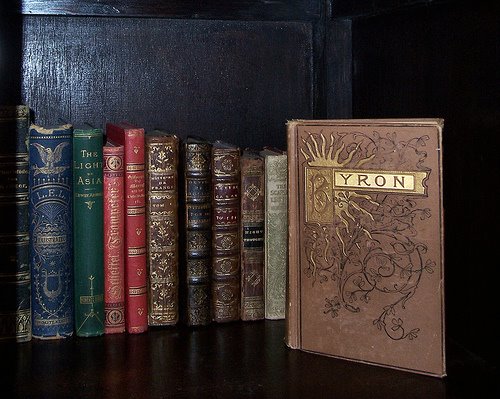16 years ago
Wednesday, February 25, 2009
Thing Uggg...
Work has been too busy this week to work on 23 Things... it feels like I have 50 things pressing down on me right now and another 25 knocking at the door... evaluations, switching to RFID, pusing out the next weekend rotation, shifiting the fiction collection, annual EEO training ... all on top of regular everyday supervisory things. Perhaps I'll get caught up Friday if time permits.
Wednesday, February 18, 2009
Thing 10 – Tagging and Delicious
Okay… I have to admit that I’ve seen Delicious for years… have checked out other people’s Delicious profiles and on occasion found interesting websites. However, I’ve also found interesting websites from Google’s “surprise me” feature. I have mixed feelings about Delicious. I like the idea behind it, but I feel it is just as tedious (if not more) using a browser to organize your web links. As a “tool” for organizing web links, it’s a bit convoluted. Conversely, as a social tool for sharing web links it’s pretty cool and I think it’s probably the convoluted nature of tagging that makes it cool.
So right off the bat, to get Delicious up and going I have to download and install a program. Let me say that as a gamer, I hate installing “oddity” programs on my PC. I like to keep the number of processes running in the back ground to a minimum so that system resources are free for what ever task I have at hand. Fortunately Delicious only modifies your browser and does not leave any processing running in the background… unlike say things like Google bar, ITunes, etc. The install process was painless; the resulting, “suck up space from my browser window” was kinda meh. I soon discovered that leaving Delicious open while surfing was just a pain. Unless you are running on a 22” or larger widescreen monitor, Delicious sucks up to much square footage in your browser window until you make some necessary adjustments.
Delicious converted my Explorer bookmark list painlessly. Then came the time to tag things. This is where it (for me at lest) becomes convoluted. The more tags you add, the more “info” you are bombarded with in the “Tag” window. In my test browsers list, with just 8 actual web links I ended up with 13 tags. Now I want to admit that the tagging feature is pretty cool… but just a little effort into organizing your web links via your browser can result in a lot less convoluted organization. If I actually took the time to install this at home and “tag” my bookmark list there, I’d have an insane number of tags. Sure… I have control over how many tags I put on a link, but I am an overachiever and so I tag to the nth degree.
So… all that aside, I do like that feature of being able to access your links no matter where you are. For people that use multiple computers during the day, having access to your list of links and being able to update and modify that list of links is really very nice. I also like being able to share your links across the network with others too. Its cool to see what others are bookmarking. They days of sending your friends really cool links can now be replaced with telling them to check your Delicious. I think for a work tool, its just one more way to provide organized access to information to Library Patrons. A lot of facilities maintain in-house “white lists” of sites that are frequently accessed. Delicious can replace this and make tagging and organizing easier.
Delicious is the sort of tool that you get out of it what you put into it.
So right off the bat, to get Delicious up and going I have to download and install a program. Let me say that as a gamer, I hate installing “oddity” programs on my PC. I like to keep the number of processes running in the back ground to a minimum so that system resources are free for what ever task I have at hand. Fortunately Delicious only modifies your browser and does not leave any processing running in the background… unlike say things like Google bar, ITunes, etc. The install process was painless; the resulting, “suck up space from my browser window” was kinda meh. I soon discovered that leaving Delicious open while surfing was just a pain. Unless you are running on a 22” or larger widescreen monitor, Delicious sucks up to much square footage in your browser window until you make some necessary adjustments.
Delicious converted my Explorer bookmark list painlessly. Then came the time to tag things. This is where it (for me at lest) becomes convoluted. The more tags you add, the more “info” you are bombarded with in the “Tag” window. In my test browsers list, with just 8 actual web links I ended up with 13 tags. Now I want to admit that the tagging feature is pretty cool… but just a little effort into organizing your web links via your browser can result in a lot less convoluted organization. If I actually took the time to install this at home and “tag” my bookmark list there, I’d have an insane number of tags. Sure… I have control over how many tags I put on a link, but I am an overachiever and so I tag to the nth degree.
So… all that aside, I do like that feature of being able to access your links no matter where you are. For people that use multiple computers during the day, having access to your list of links and being able to update and modify that list of links is really very nice. I also like being able to share your links across the network with others too. Its cool to see what others are bookmarking. They days of sending your friends really cool links can now be replaced with telling them to check your Delicious. I think for a work tool, its just one more way to provide organized access to information to Library Patrons. A lot of facilities maintain in-house “white lists” of sites that are frequently accessed. Delicious can replace this and make tagging and organizing easier.
Delicious is the sort of tool that you get out of it what you put into it.
Friday, February 6, 2009
Thing 9 - Sharing - slides, photos, databases
Eh, not the best presentation, but I was short for time and creativity unfortunately. It is an interesting tool though... sort of a poor-man's Power Point. I think it has lots of uses to get information out on your website and promote your activities and programs. Not horribly time consuming to use... but once again... the dreaded, "must make new account" rears it's ugly head. All these passwords are begging to be forgotten one of these days.
I'd recommend it for any one that wants to make a down and dirty slide show presentation. It certainly has enough functionality to be useful in a myriad of settings.
I hope to explore Lazybase later if time permits.
Wednesday, February 4, 2009
Thing 8 - Communication - Web 2.0 Style
Ah, the wonderful glorious world of IMs (Instant Messaging). AIM, Yahoo, Google Talk, Window’s Messager (now Window’s Live) Trillian, Email… my god the list of II (Instant Interruptions) goes on and on!
I remember back in the day of 14.4 modems and dial-up internet trying to configure my my first IM client. You had to know the IP address of the person you were talking too and they had to know yours. I must have spent a hour on the phone with my friend trying to get this thing to work. At the end we were like, “Instant Messaging technologies will never replace phones or email.” Ha, Ha, Ha… omg, was I ever so very wrong. Not only has IMing technology become pervasive on computers, now it’s invaded our phones.
I was an early adopter of IMing… I ran both Aol and Yahoo Messenger because all my friends used different clients. I loved being able to see what people were doing at all hours and bother them with inane messages such as, “rofl, check this link, scareylinkaheadthatwillmakeyouwanttoclawyoureyesout.com” Oh those were the days… before browser hijacking and such… when mystery link clicking was fun and exciting. But I digress…
Now, I don’t even run IM clients at home and I pray to what ever higher powers exist that we never, ever, never run them at work for staff to staff interactions. What use to be fun developed into a constant source of interruptions. I’d get home, eat dinner, hop online and suddenly my computer is filled with 5-6 chat boxes ranging from, “lets get some beers” to “you never IM you mom”. My god, all I wanted to do was check my email and play some video games and suddenly I am latched into 5 conversations going off in different tangents praying to god I am typing the right comments in each box so that everyone I am talking thinks I am just focusing on them. ARRGH!
The constant deluge of email at work I get is more than sufficient for interruptions. I do not need staff empowered with the ability to Instantly Interrupt my daily work load. The comments will start with, “Are you busy?” Well duh, I am at work, so by default I must be busy. I like face time. I want to talk to people face to face. If I wanted to work in an impersonal work environment where all your daily activities is via phone, Web-x, emailing and IMing, I would work for a global corporation not a small library district. I love technology, really I do. I embrace change, really I do. What I don’t like is others thinking they can, Instantly Interrupt me with, “Are you busy?” I’ve been IMing since before there was a “Web 2.0” tag. I’ve been there, done that and am ready to move on to the next great staying in touch tool…. VOIP or whatever. Imagine a world were with the press of a button we can instantly voice chat over the internet without have to dial those annoying numbers or listening to those annoying ring ring tones. Well… okay… Skype still has the ring ring tones… but I love Skype. Now not only can I have 5 voice chats, I can sent them each a IM with, “scareylinkaheadthatwillmakeyouwanttoclawyoureyesout.com”. Ah technology rocks!
BUT… having said all that, I see no reason why we can’t let patrons have access to being able to Instantly Interrupt (err… Message) librarians with questions. It does provide yet another avenue for the twopoinotohs to communicate with us. It increases the relevance of Libraries by increasing our accessibility and there for accessibility to another source of information (Google hasn’t won the interwebs yet). We should be where ever our patrons are. We already support, “Ask a Librarian” in our district. I would be nice if we could offer this on an independent basis too for patrons asking questions about our collection.
I remember back in the day of 14.4 modems and dial-up internet trying to configure my my first IM client. You had to know the IP address of the person you were talking too and they had to know yours. I must have spent a hour on the phone with my friend trying to get this thing to work. At the end we were like, “Instant Messaging technologies will never replace phones or email.” Ha, Ha, Ha… omg, was I ever so very wrong. Not only has IMing technology become pervasive on computers, now it’s invaded our phones.
I was an early adopter of IMing… I ran both Aol and Yahoo Messenger because all my friends used different clients. I loved being able to see what people were doing at all hours and bother them with inane messages such as, “rofl, check this link, scareylinkaheadthatwillmakeyouwanttoclawyoureyesout.com” Oh those were the days… before browser hijacking and such… when mystery link clicking was fun and exciting. But I digress…
Now, I don’t even run IM clients at home and I pray to what ever higher powers exist that we never, ever, never run them at work for staff to staff interactions. What use to be fun developed into a constant source of interruptions. I’d get home, eat dinner, hop online and suddenly my computer is filled with 5-6 chat boxes ranging from, “lets get some beers” to “you never IM you mom”. My god, all I wanted to do was check my email and play some video games and suddenly I am latched into 5 conversations going off in different tangents praying to god I am typing the right comments in each box so that everyone I am talking thinks I am just focusing on them. ARRGH!
The constant deluge of email at work I get is more than sufficient for interruptions. I do not need staff empowered with the ability to Instantly Interrupt my daily work load. The comments will start with, “Are you busy?” Well duh, I am at work, so by default I must be busy. I like face time. I want to talk to people face to face. If I wanted to work in an impersonal work environment where all your daily activities is via phone, Web-x, emailing and IMing, I would work for a global corporation not a small library district. I love technology, really I do. I embrace change, really I do. What I don’t like is others thinking they can, Instantly Interrupt me with, “Are you busy?” I’ve been IMing since before there was a “Web 2.0” tag. I’ve been there, done that and am ready to move on to the next great staying in touch tool…. VOIP or whatever. Imagine a world were with the press of a button we can instantly voice chat over the internet without have to dial those annoying numbers or listening to those annoying ring ring tones. Well… okay… Skype still has the ring ring tones… but I love Skype. Now not only can I have 5 voice chats, I can sent them each a IM with, “scareylinkaheadthatwillmakeyouwanttoclawyoureyesout.com”. Ah technology rocks!
BUT… having said all that, I see no reason why we can’t let patrons have access to being able to Instantly Interrupt (err… Message) librarians with questions. It does provide yet another avenue for the twopoinotohs to communicate with us. It increases the relevance of Libraries by increasing our accessibility and there for accessibility to another source of information (Google hasn’t won the interwebs yet). We should be where ever our patrons are. We already support, “Ask a Librarian” in our district. I would be nice if we could offer this on an independent basis too for patrons asking questions about our collection.
Subscribe to:
Comments (Atom)