Okay… I have to admit that I’ve seen Delicious for years… have checked out other people’s Delicious profiles and on occasion found interesting websites. However, I’ve also found interesting websites from Google’s “surprise me” feature. I have mixed feelings about Delicious. I like the idea behind it, but I feel it is just as tedious (if not more) using a browser to organize your web links. As a “tool” for organizing web links, it’s a bit convoluted. Conversely, as a social tool for sharing web links it’s pretty cool and I think it’s probably the convoluted nature of tagging that makes it cool.
So right off the bat, to get Delicious up and going I have to download and install a program. Let me say that as a gamer, I hate installing “oddity” programs on my PC. I like to keep the number of processes running in the back ground to a minimum so that system resources are free for what ever task I have at hand. Fortunately Delicious only modifies your browser and does not leave any processing running in the background… unlike say things like Google bar, ITunes, etc. The install process was painless; the resulting, “suck up space from my browser window” was kinda meh. I soon discovered that leaving Delicious open while surfing was just a pain. Unless you are running on a 22” or larger widescreen monitor, Delicious sucks up to much square footage in your browser window until you make some necessary adjustments.
Delicious converted my Explorer bookmark list painlessly. Then came the time to tag things. This is where it (for me at lest) becomes convoluted. The more tags you add, the more “info” you are bombarded with in the “Tag” window. In my test browsers list, with just 8 actual web links I ended up with 13 tags. Now I want to admit that the tagging feature is pretty cool… but just a little effort into organizing your web links via your browser can result in a lot less convoluted organization. If I actually took the time to install this at home and “tag” my bookmark list there, I’d have an insane number of tags. Sure… I have control over how many tags I put on a link, but I am an overachiever and so I tag to the nth degree.
So… all that aside, I do like that feature of being able to access your links no matter where you are. For people that use multiple computers during the day, having access to your list of links and being able to update and modify that list of links is really very nice. I also like being able to share your links across the network with others too. Its cool to see what others are bookmarking. They days of sending your friends really cool links can now be replaced with telling them to check your Delicious. I think for a work tool, its just one more way to provide organized access to information to Library Patrons. A lot of facilities maintain in-house “white lists” of sites that are frequently accessed. Delicious can replace this and make tagging and organizing easier.
Delicious is the sort of tool that you get out of it what you put into it.
16 years ago



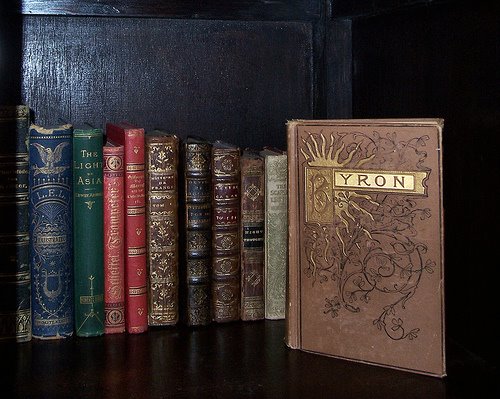
No comments:
Post a Comment